Transform your photographs into professional-looking images with easyFocus—a powerful application designed to simulate the precise focus and defocus effects found in SLR cameras. Whether you're looking to give your photos an artistic depth-of-field or highlight specific elements, this app is equipped with a suite of easy-to-use tools to achieve impressive results.
You have the flexibility to zoom in or out, drag to adjust the image, and rotate your photos with standard editing features. Undo, reset, and save functions ensure that experimenting with your images is both worry-free and convenient.
The platform offers a variety of focus effects:
- Circular Focus lets you drop in a lens-like effect, easily adjustable in both position and size using intuitive pinch gestures.
- Rectangular Focus provides a similar capability as the Circular tool but in a rectangular shape for different compositional opportunities.
- Selective Focus allows for custom focus area selection by dragging your finger across the screen, with brush and eraser tools to refine your selection for precision.
Flipping between focused and unfocused areas is instantaneous with the Focus Flip tool, adding yet another layer of creativity to your editing process.
One of the standout features is the Photo Enhancement tool, which can revitalize dull images with vibrant color and contrast, significantly improving the overall look.
The program combines Rectangular Focus with Photo Enhancer to mimic the popular tilt-shift miniature style, perfect for those interested in creating miniature photography effects.
Enhance your imagery and enjoy the editing experience, giving your photos a professional touch right from the palm of your hand. Transforming and refining your photos with easyFocus has never been this effortless.




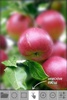


















Comments
There are no opinions about easyFocus yet. Be the first! Comment